Are you wondering if you can be able to unlock your AT&T mobile phone? Yes, you can unlock your phone, although there are many considerations that you should consider before unlocking the phone. Unlike other companies, you must comply with the AT&T requirements for unlocking your phone. You might find yourself forfeiting the whole unlocking process if you fail to comply with their unlocking policy. This is so because AT&T may fail to approve the unlocking process if you do not comply with the requirements. To unlock AT&T mobile phone, you must submit the unlocking request, and they will only approve it if it complies with their needs.
After they check if your device meets the requirement, they will send a code that will help you in the unlocking process. The code is unique and depends on your phone’s manufacturer and model. You will be in a position to use your device with other carriers once you enter the code accurately and adequately. This article will give you an in-depth guide on how to unlock an AT&T phone without paying it off.
Why Should You Unlock AT&T Mobile Phone?

There usually are two main reasons that may make you want to unlock your AT&T Mobile Phone. The two main reasons include:
1. When You Want To Travel Internationally
When you are planning to relocate to another country where there are no AT&T services, you may consider unlocking your AT&T mobile phone. If your AT&T phone is locked, it cannot use SIM from your new country of residence. Unlocking your AT&T mobile will be very necessary since you will need to make calls and use data, which is impossible if your AT&T phone is not unlocked.
2. When You Want To Switch Carriers
You must unlock your AT&T phone if you want to change your carrier. The main things that can make you want to change your carrier are expensive charges and poor end-user services. If your AT&T phone is not unlocked, switching to a new carrier is impossible, and the only option is to buy another phone from a different carrier.
How to Unlock AT&T Phone Without Using an Unlock Code?
To carry out this activity, you will be required to go to the carrier’s site and carry out the process from there. If you have been complying with their requirements, such as paying your pending bill on time, then you should be sure that your AT&T phone will be easily unlocked. Follow the below steps to achieve this process;
- Go to their websites using your browser, and you will see the ‘Unlock a device’ device option.
- You will be asked to choose if you are an AT&T customer. For the customer, they should enter their email address, security pin, account name, and account wireless number.
- Click on the policy agreement button.
- Press the ‘Next.’ Button.
- If you are not their customer, type in your phone’s IMEI and click on the terms agreement button.
- Press the next button, and you will be able to unlock your device seamlessly without requiring the unlock code.
Read More: Type In Phone Number And Find Location Free Online
Using a Software to Unlock Your AT&T Phone
You can use many applications to bypass carriers’ SIM locks. One of the applications that you can use is the iToolab SIMUnlocker. iToolab SIMUnlocker is a professional application used in Mac or Windows to unlock and fix any activation issues that might be facing your phone. This software exploits some flaws using the Checkra1n tool to unlock any phone and takes only a few minutes. The phone is jailbroken, making it a low risk if all the steps below are followed. Once you are done unlocking your phone, you will be able to bypass all the SIM card locks and networks globally. The below screenshot shows you how the iToolab SIMUnlocker for windows and Mac appears, respectively.
The step by step guide
Step 1: Download and install the software and connect your phone to your computer using a cable.
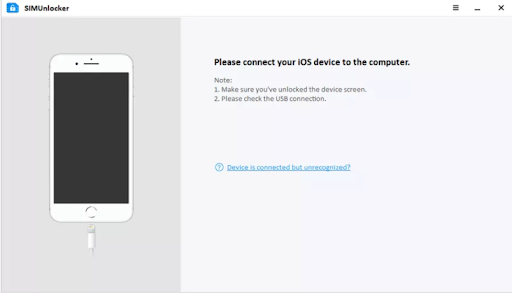
Step 2: Jailbreak your phone.
Once you have connected your phone with your computer, the software will detect the phone’s version and break your phone’s jail using the Checkra1n tool. You will be able to see the progress bar as the software downloads the package. Once the software has been successfully downloaded, your phone will jailbreak and then verify the eligibility of your device.
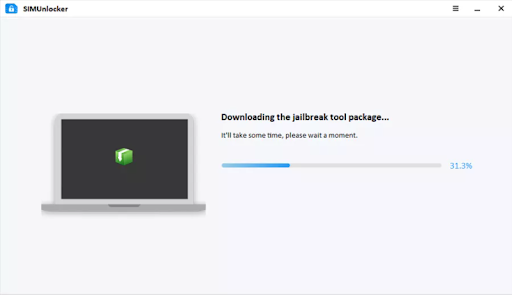
Step 3: Unlock Your AT&T SIM
In this step, you will be required to turn off your phone, turn it on again while still being connected to the computer, and finally press the Unlock button. Doing this will completely remove your SIM lock.
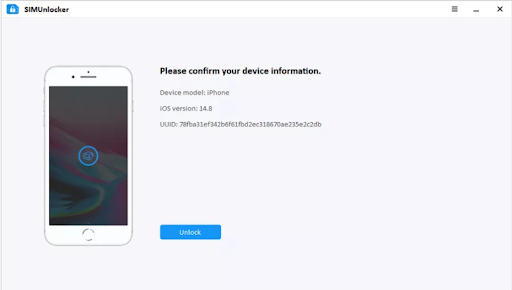
Using AT&T Phone Unlocking Portal
Before you carry out the portal AT&T Phone unlocking process, ensure that you meet the following specific requirements.
- Ensure that the operating system of your device belongs to AT&T. You can tell this by looking at their logo and by checking on the welcome image that appears when you are restarting your phone.
- Ensure that your device has no theft report pending
Below is a step-by-step guide on how you can unlock an AT&T phone on the AT&T portal.
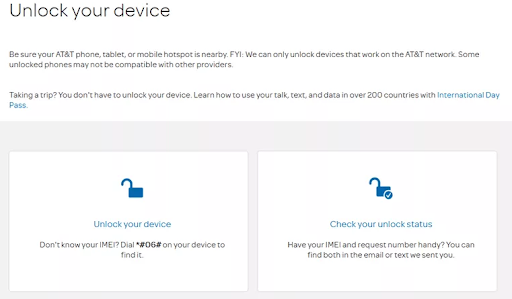
- Navigate into the AT&T portal and log into your account.
- Proof your device identity by entering your phone number.
- Provide the necessary information in the fields provided.
- Once you have entered all the required details, AT&T will send you a link that you will use to process your unlock request within 24 hours.
- Your device will be unlocked within 2 to 3 working days.
Read Also: How To Get Free Local TV Channels Without Antenna?
Bottom line
As you can see above, unlocking an AT&T phone is not a big hustle. All you should do is comply with the requirements mentioned above and follow the step-by-step guide provided above. Consider trying all these ideas that are mentioned above, and you will be able to know how to unlock at&t phone without paying it off.
Frequently Asked Questions (FAQ)
There are several models that can be unlocked on AT&T that including Samsung Galaxy S5 and Blackberry 5800.
Yes. You can avoid the very hard hassle by buying an unlock code from a third party.


