Television has been a huge part of our lives from day one. It gives you entertainment, upand dates and introduces you to remarkable people. Though the internet undeniably takes over the interest of netizens, people’s interest in watching television still remains the same.
You can still find people watching shows on the trains, or during break times as if people can find a way to watch it.
These are some of the main reasons why the view rates in watching television remain stable for the past years. Perhaps, the Spectrum TV App also helped to sustain the interest of people in watching the same old sentimental shows.
What is the Spectrum TV App
The Spectrum TV App is an application that enables users to watch television live and On Network tv from their device with no added charge. In addition, users can also record from their DVR, search the stream guide, browse for content, discover their favorite tv shows, and much more. This implies that even if you don’t own a television, you can have access as long as you have a device.
If you don’t have time to watch television, you can still watch it whenever and wherever you want with the app; You will also not lack interest in shows because it has tons of channels featuring different kinds of shows all the time.
Furthermore, it runs every day and every hour, depending on the channel schedule. So, if you are interested in the Spectrum TV App, make sure to read the guide below.
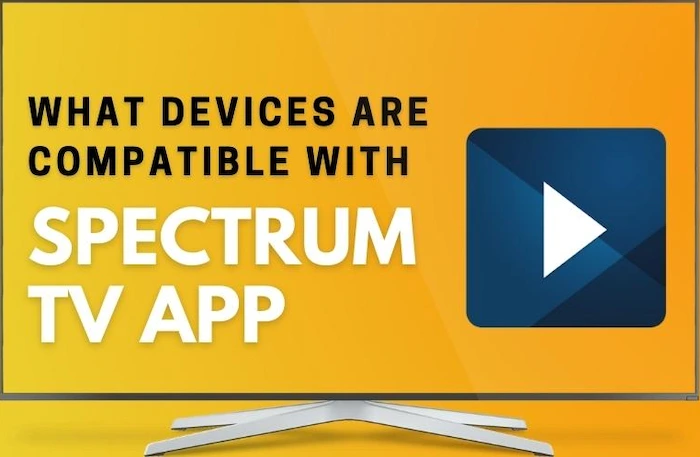
Spectrum TV App Compatible Devices
Here is the list of Spectrum TV App compatible devices:
- Samsung Smart TV: Since this device has a high technology feature that can connect to the internet, it is highly applicable to the app.
- Roku: The Roku devices are also known as streaming sticks and streaming boxes connected to the television. It also has an app store, so the app is applicable.
- Xbox One: One of the Spectrum TV App compatible devices is Xbox One. This device is not only for games. It can also handle applications to watch streams and televisions.
- Google Chromecast: Google Chromecast is a one-of-a-kind device that can be connected to any HDMI-equipped TV or monitor. It enables you to run content from one’s computer or phone on a large screen. Users will not have to pay any monthly subscriptions using a Chromecast, but they will be charged to improve access like Netflix and Hulu.
- Smartphone / Others: Spectrum TV App compatible devices also include availability in devices like smartphones, tablets, and laptops for streaming or screen mirroring. Whether you are using Android or iOS devices, you can use Spectrum at your convenience.
- Amazon devices: Spectrum TV App is also compatible with Amazon devices, such as Fire TV.
How to Use Spectrum TV App on Different Devices, Quick Guides
Mobile Devices
By searching for “Spectrum TV App” in your smartphone app store, you can find the Spectrum TV App;
- Install the free app on your smartphone. Then, wait for the plugin to finish installing before signing in with your login username and password.
- Spectrum customers should use their Spectrum.net email id and the passcodes affiliated with their email account. It is not possible to sign in using your Spectrum account name.
- Customers who have Time Warner Cable qualifications should use their legacy TWC ID login and password.
- Users with Bright House Networks qualifications: Log in along with your old BHN login details.
- After signing in to the Spectrum TV App, users can enjoy live TV, On Demand content, and view content with a guide.
Xbox One
To use the Spectrum TV app on Xbox one;
- Log in using your Xbox Live account.
- Unless you don’t have an XboxLive profile, go to the game’s Home screen’s left menu and select Sign In.
- Then. Add & Manage to create Xbox one.
Google Chromecast
- Link your Chromecast to the Television and ensure that it is connected to your household Wifi connection. Then, learn how to connect Chromecast to Internet access.
- Install the most current edition of the Spectrum TV App from the app store on your mobile device. Discover to get the Spectrum TV App for one’s gadget.
- Enter your Spectrum login details for the app. Learn how to build a Spectrum account name if you don’t already have one.
- Please keep in mind that you must wait 24 to 72 hours after creating a new Spectrum account name before you use it to log in to any Television applications.
- Choose the Cast button in the top right-hand corner of your phone’s screen, then choose your preferred Chromecast-enabled Television from a set of possible screens.
- Finally, watch your preferred video content. This same clip will begin to play on your television. The software allows the user to set playback by stopping, replaying, and fast-forwarding the video.
Roku
- Create a Roku at https://my.roku.com/signin.
- Login in using your private login and password, or register for a new personal account. While using a new Streaming media box for the first time, users will have to set it up to be registered through their device by using resources given by Roku.
- Ascertain that your Roku is enabled and linked to the Web via your Roku account.
- Navigate to the Roku Channel Store with your Roku controller and then either start browsing or lookup for the Spectrum TV App to locate and install it.
- When you first launch the Spectrum TV App, choose to Get Started to start the service verification system.
- After you’ve verified your level of service, click I Agree to accept the User Agreement and start watching. (Make sure you read the agreement)
- Please keep in mind that when you’re inside your household and linked to a Spectrum-approved router, the implementation must instantaneously agree to allow your login details.
Amazon Device – Fire TV
- What you need to do is to enable the Fire TV and visit the Settings.
- You will see a list of devices, choose the designated name of Fire TV.
- Seek the developer options among the list that is seen.
- You will see “Apps From Unknown Sources”, please turn it on to link Fire TV in the Spectrum TV App.
Insights
By using the Spectrum TV App, you will not just be able to energize the view rates of mass media, but you are also entertaining yourself. The app contains all sorts of shows that anyone will find a match for them.
So, even if you don’t have a television, time, desire, or signal to be interested in watching, you can do it with Spectrum TV App.


