There might be two reasons for your Battery to drain so rapidly: one is a hardware problem, while the other is a software issue. We’ll start with software fixes since they’re the most manageable and most likely issues.
If your iPhone’s battery is draining too fast even after applying these software solutions, we’ll look at some hardware alternatives.
Below is a detailed explanation of why your iPhone Battery is draining fast and how to fix the problems.
How To Check If iPhone Battery Draining
Check The Status of Your iPhone’s Battery
After the iOS 13 upgrade, Apple launched a number of ways to monitor your iPhone’s health, including its overall capacity and performance.
Check your iPhone’s health by going to Settings, then Battery, and then Battery Health, as shown in the image below.
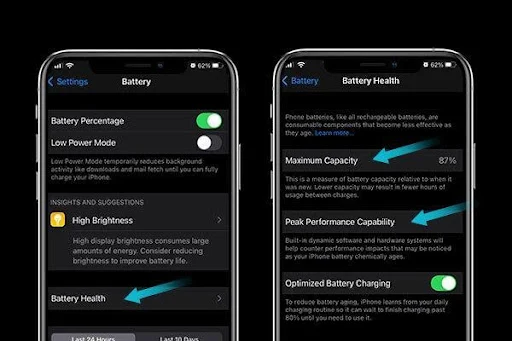
The ideal situation is for your phone’s Maximum Capacity to be above 80%. If it drops below that, you’ll start to notice lag and unexpected shutdowns. Peak Performance Capability determines whether or not your battery is in good working order.
If you come upon clauses such as: ‘Your battery is currently sustaining typical peak performance.’ Then your iPhone battery is in good condition.
Is Your iPhone Charging Correctly
To find out if your iPhone is charging correctly, go to Settings – General – Battery and scroll down to the graph.

You can also see your battery levels at a glance in this dashboard, as well as how long you’ve been using the app and when you last charged it.
The green hatch marks indicate that the iPhone is charging. If your gadget is charging properly, the battery level should rise within the hatch marks. Check your charger and cable for faults and foreign objects that may be interfering with their performance if this isn’t happening.
Do Smartphone Apps Drain Your Battery
Scroll down a bit further, and you’ll find Activity. This records when and how you use your device. Which applications are currently running in the background is specifically measured. There could be an issue with the app if you have apps secretly draining your battery.
If you’ve installed a new program and noticed a significant battery drain, you might need to remove it until the developer provides an upgrade.

How To Save iPhone Battery Life
Disable The Background Applications
If an app appears to be suspicious, test it by turning off Background App Refresh.
Select the application/apps you wish to shut by navigating into the Settings – General and then Background App Refresh.

You may also completely turn off the Background Refresh option or those applications that are draining your iPhone battery. App notifications will not be affected by turning off Background Refresh.
If you prefer to leave Background Refresh on but not use it when you’re connected to a WLAN network, switch it off or set it to WLAN only.
Stop Using Non-MFi Cables and Chargers
The MFi Program, also known as ‘Made for iPhone,’ or ‘iPad,’ is a body that provides accreditation to allow third-party firms to create accessories for Apple smartphones and tablets. Many people aren’t aware of it, but these replicas may be draining your battery.
Change Location Services
The location services feature in iOS 11 allows certain applications to monitor your movements in order to provide you with the most up-to-date information.
For Maps, you may want to keep this on, but most other apps can be set to ‘While Using the App.’ Go to your device’s Settings menu and select Privacy, then tap Location Services.
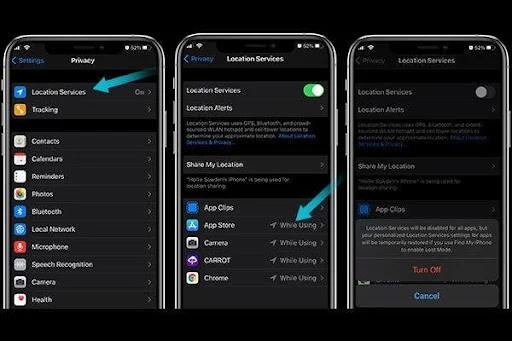
Scroll down to view all of the apps that provide access to your location. Each one has its own set of permissions you can adjust.
You may also turn on and off Precise Location for applications that don’t need to know exactly where you’re going, which is a little unsettling.
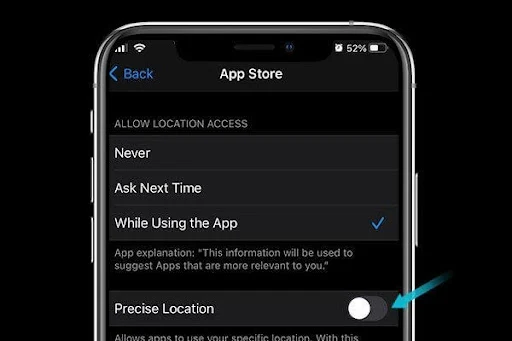
Update your iPhone Applications
If you don’t have an automatic update on your Apps, you’ll need to manually upgrade them when a new version is released by the developer. It’s important to keep all of your applications up to date in order for your iPhone battery to last longer.
To see if Google Play is the problem, go to App Store. In the top right corner, tap your Account icon. All the updates will be automatically downloaded and installed after you finish this procedure.
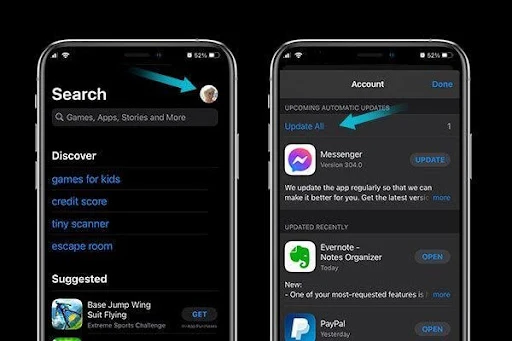
Turn Off The Push Mail Feature
If you check your emails on your phone, you’re undoubtedly utilizing this setting so that you don’t miss out on any new correspondence. Your iPhone is constantly asking if there are new emails from your provider, which is a major battery drain.
If you want to check infrequently, but aren’t sure how long your battery will run for, you may use this feature. You can also adjust the setting to check in specific time intervals instead of all the time and significantly change how quickly your battery drains.
Navigate to Settings > Mail, Accounts, and Fetch New Data.
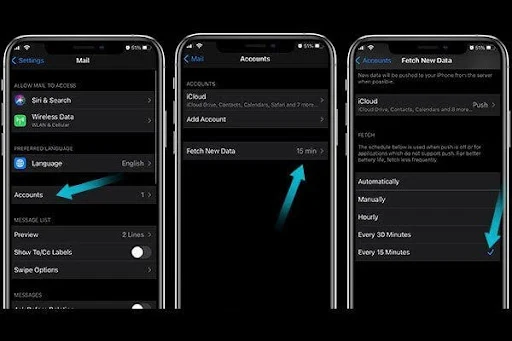
Dim Your Phone’s Screen
This is a really basic modification that can significantly extend your battery life. Keeping the screen on full brightness all of the time is generally pointless and, as a result, it contributes to significant battery drain.
Swipe up to bring up the Control Center on your iPhone.
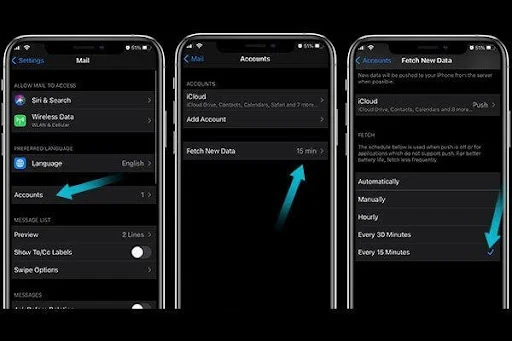
Reduce the brightness level to a point where you can still clearly see the screen.
Turn On The Auto-Brightness
The screen on this phone adjusts to the ambient light, just as it does on other smartphones. This feature uses ambient light to regulate the smartphone display. In addition, you may manually alter it from the Control Center if you turn this option on.
Navigate to the Settings, then, Accessibility and finally into the Display and Text.
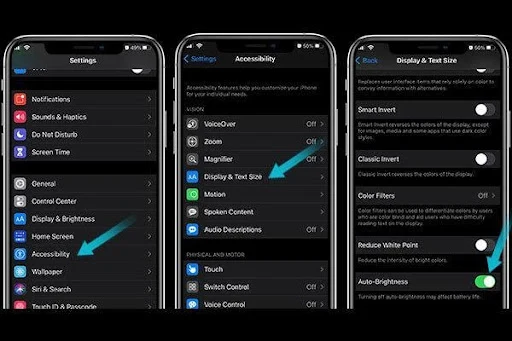
Scroll down into the Auto-Brightness and tap on it to turn it on.
Place The iPhone Facing Down.
Placing your phone on the desk has two benefits. It not only prevents you from seeing notifications and constantly lifting it to interact with it, but when the phone is upside down, it doesn’t light up, further conserving your battery charge.
Limit The Push Notifications
Notifications are a time suck and a major battery drain, from instant messages to ‘back in stock at your preferred market. It’s nearly hard to turn off all of your Push Notifications, but the constant barrage leaves most of them unread or disregarded.
Navigate to your phone Settings and click on the Notifications button.
You can see a list of all the applications with notifications and which ones are permitted to send you anything, or if it says “Off,” that it’s already been disabled. Check each application and, if possible, turn off the Allow Notifications button.
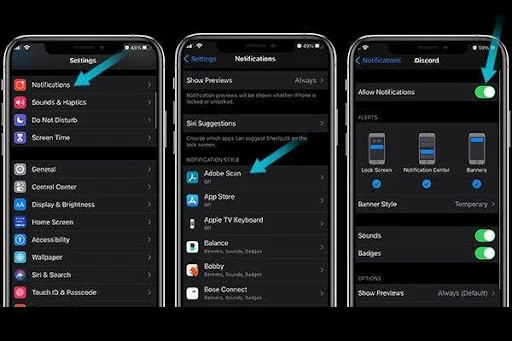
You might wish to maintain the following:
- Messenger applications
- Banking applications
- Reminder application
Some of the restrictions that each app puts on you, such as how and when you see and hear alerts, don’t affect your battery life.
Turn Off The Raise to Wake
When you pick up your iPhone, it lights up automatically. It’s inevitable that your smartphone battery will die if you’re constantly reading with it or carrying it around.
Navigate into the Settings, Click on the Display & Brightness button and then scroll down and tap the Raise to Wake button.

Set The Dark Mode
If you have an iPhone X, Max, XS, XS iPhone 12 or 11, turning on dark mode may help you save battery life.
To adjust the display brightness, go to Settings > Display & Brightness.

Click on the ‘Dark’ phone just below the Appearance.
There are four modes: Light, Strong Dark, and Relaxed. You may also select between three brightness levels. Set the switch to Auto, which turns on and off automatically depending on the time of day or night.
Stick on Safari
On any device, Chrome is a major energy drain, including your iPhone. It’s fantastic to be able to sync all of your stuff across multiple devices, but if you want to limit the rate at which your iPhone battery drains, you’re better off using Safari.
In general, Apple’s applications tend to perform better on your iPhone than third-party software.
Remove Widgets
Yes, widgets are great, but they might be draining your battery, especially widgets that update frequently, such as a map or weather widget.

Delete a widget by pressing and holding until the drop-down menu appears. ‘Remove Widget’ is the option to choose. Tap ‘Edit Home Screen’ if you only want to remove a few widgets at once.
All of your applications and widgets will start to tremble. To delete the wiggling squares, tap the minus sign on the top-left of the widget. To remove widgets from your Today Screen, swipe right.
Conclusion
There’s a lot that iPhone users can do to improve their battery life. Apple has created a durable battery capable of withstanding a lot of abuse. Batteries frequently die out before the end of the day as a result of software difficulties. Users can dramatically extend their iPhone battery life by taming how their phone works.


