Since we live in a digital world, interaction and human communication have evolved dramatically over the years. And the popular and common way people communicate these days is through text messaging. Important information is being exchanged through sending and receiving text messages. It’s not only fast and easy but also instant.
Text messages are personal and sometimes come in quite many forms. Therefore, if you accidentally or mistakenly deleted your text messages, then they’re done just like that. Or is it? Luckily, you can recover deleted text messages on your iPhone without backup or a computer.
Messages play a pivotal role in our day-to-day lives, and they can get lost or get deleted often. Sometimes, the deleted texts can be more valuable from either business, work, or our personal lives. But, if you have deleted your text messages on your iPhone accidentally, then recovering them is a piece of cake. This guide brings you the best ways to recover deleted text messages on iPhone without backup or computer also for free.
Recovering the Deleted Text Messages From an iPhone is Possible?
Before you restore deleted text messages on your iPhone, you must be aware that messages do not get deleted completely after removing them from your iPhone. This is because the deleted message is just marked deleted by the system but is hidden to make them invisible. Therefore, if you have deleted text messages, they are still on your iPhone, and you may easily recover them when you find those hidden files. That is why recovering deleted messages on your iPhone is possible.
But, how do you find the marked and hidden files and recover them on your iPhone for free? There are actually many ways to help you retrieve deleted or lost text messages on your iPhone. If you’ve saved your data on iCloud or iTunes, you will be able to recover the text messages on your iPhone.

How to Recover Deleted Text Messages on iPhone Without Backup or Computer?
A useful method to retrieve text messages without using a computer is via iCloud backup. For this technique to work, you should have backed up your data on your iCloud account recently. To check if you have recently backed up your data, do the following:
- Step 1: Go to your iPhone’s “Settings” and tap on the “profiles” button.
- Step 2: After that, find iCloud, where you will then find the details about your last backup.
- Step 3: You must make sure the “Message” tab is turned on. If not, then your messages weren’t backed up.
Remember, all of your current data may be overwritten during the process. So, it is ideal for retrieving all of your data instead of just messages only.
Learn More: How to Download Showbox for iPhone: Top 3 Installation Methods
1. How to Recover Deleted Text Messages on iPhone Using iCloud?
- Step 1: Navigate to “Settings,” “General,” then to the “Reset” section in the “General” to erase all of your data.

- Step 2: Choose “Erase All Content & Settings.”
- Step 3: After the phone starts, put the general information and finish the steps till you reach the “App & Data.” Tap on the “Restore from iCloud Backup.”

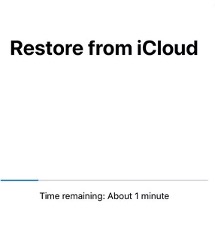
- Step 4: All of the backups available on your account will open up. Choose the recent backup for your phone to begin the restoration procedure.
- Step 5: The procedure will finish in minutes, depending on network speed.
The process is risky, and it may lead to losing essential data. Besides, you may find that your messages weren’t backed up. So, regularly backing up your data is very important. Before the restoration procedure, ensure that iCloud has all the data and files you need. If not, you will conduct the operation without really recovering what you needed.
The iCloud is critical too, which helps back up any essential data you may need. But make sure you keep your data enabled so as not to have the fallback.

2. How To Retrieve Deleted Text Messages Using another Apple Device?
Now, if you find using iCloud not worth it due to its risk, you may try this technique. Although the procedure also comes with its own risks, the chances of achieving conditions are bleak. If you had an Apple account that was synced with another Apple gadget and with the “Message” sync on, then the other Apple gadget may still have the messages. You can check whether the sync is on by doing the following:
- Step 1: Go to “Settings” on the iPhone.
- Step 2: Then tap on your profile and on the “iCloud.”
- Step 3: Now, you may check to see whether the messages icon is turned ‘on.’
If you turned on the sync, then you would find your messages on the other device. But, for this technique to work, other devices shouldn’t be connected to the internet due to deletion.
3. How To Recover Deleted Text Messages iPhone Using Service Provider?
If the above solution does not help, you may seek the service provider’s help to retrieve your deleted text messages on an iPhone. You may just call your provider or text them. It’s your right to get access to any of your deleted text messages. Since the service providers keep a record of text messages that are sent and received, if the messages are very important to you, you won’t have any other option but to use their help. They would retrieve and send it back to you.

Learn Also: Why Is My iPhone Won’t Turn ON, Not Even Charging: How To Fix It?
How Can One Prevent Accidentally Deleting the Messages on iPhone?
Almost every day, we get many text messages. Many of them are promotional texts. So to hinder your inbox from cluttering up by promotional texts, we sometimes get a habit of deleting them in bulk. This leads to deleting important messages that were not meant to be deleted. This is one of the reasons for deleting essential text messages. But, the problem can occur due to various reasons such as factory reset, system failure, virus attack, and many more. So, to prevent all that, ensure you back up your messages regularly.
Conclusion
Messages are one of the simplest forms of communication which can store essential information. Many people use text to remind them to track tasks and work on them accordingly. However, what if you lose the most important messages that have critical guidelines from the client? Surely the world may stop, and you may worry much about what you should do next. These texts have immeasurable significance, and you will surely look for a way to retrieve the messages back.
Some text messages on an iPhone gadget are very valuable since they record precious conversations with family, friends, loved ones, and colleagues.
Some text messages on your device are valuable for you, as they record lots of data. In this guide, we have talked about the various methods to retrieve deleted text messages from your iPhone without a computer. You may select the one that suits you to recover iPhone deleted messages, keeping in mind that the data integrity is upheld.
Frequently Asked Questions (FAQ)
Absolutely. You can easily recover all of the messages you deleted months ago. The process will be very simple if you have a backup or they have not been overwritten. You can use iCloud or a third-party app.
Yes. You can use a third-party app to retrieve those text messages you deleted.


