Amongst the many mobile networks, there are in the market, Verizon is one of the best. All smartphone users know the need to always stay connected, and when the internet starts acting up, it could be such a frustration.
Verizon cellular data not working is one of the worst frustrations. However, there are a couple of ways that you can use to get back online and get your data back to work. In this article, we cover the reasons why your data may not be working and how to fix the issues.
The 8 Best Ways to Fix Verizon Cellular Data Not Working Problem
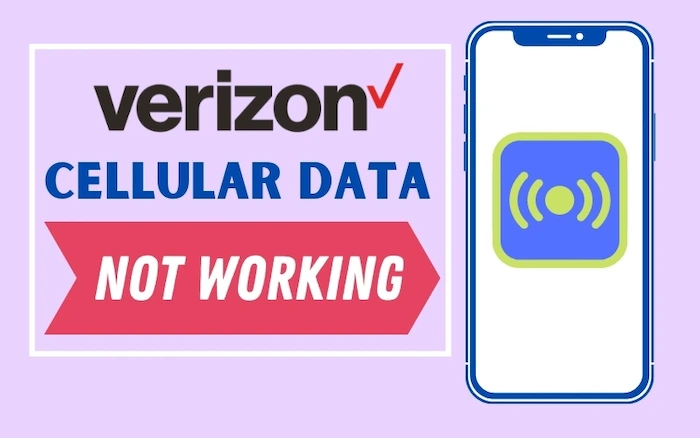
There are multiple reasons for Verizon cellular data not working. Some are simple errors that you can easily correct while others need more technical solutions. Here are some of the ways you can get your data back on;
1. Make sure your Cellular Data is Turned On
Your issue could be as simple as data being off. So before you start panicking, check if your data is turned on or not. Just swipe down from the top of your phone to check from the data indicator if your data is on.
You can also go to Settings on your phone and scroll the menu down to cellular. Click on this option and see if the toggle next to the data is on. If not, just drag it to the on position and boom! Problem solved.
If the toggle was already on the on position, drag it to the off position and then back on. Check in the status bar what network you are using; 3G, 4G, or lite
2. Turn off the Airplane mode
Not just for Verizon cellular data not working but any other service; if the airplane mode is on, you cannot access any service. Make sure you turn off your airplane mode for your network connection to run seamlessly.
Again you can drag or swipe down from the top of your screen. Check if the airplane icon is on and turn it off. Alternatively, go to settings, airplane mode, and turn off the switch next to it.
3. Check your Network Settings
Your networking settings could be one of the reasons your data is not working. For Verizon, set your network mode to CDMA/ LTE network. You can also reset your network following these simple steps;
- Go to Settings on your phone.
- From the menu, select network settings.
- Tap “reset”
- Depending on your phone and settings, you might be required to enter your PIN.
- Your network will be reset after following the instructions and you can get your signals back.
4. Restart your Phone
Now that your data is on and the airplane mode is off and you’re still experiencing Verizon cellular data not working, restarting your phone might be the solution your data problem needs. It sounds cliché but it works.
What a sluggish data speed needs are a fresh start to get back on track, especially if it has been a while since you turned it on. Putting your phone in airplane mode for a couple of seconds or minutes then turning it on might work.
But restarting your phone completely is always better and simple. The process also depends on what type of phone you have. Make sure to leave it off for a couple of minutes before you turn it on again.
5. Coverage Area
If you are having trouble connecting to the Verizon cellular data network, it just might be that you are not within the data range. What this means is that there probably isn’t enough network coverage in your particular location. Try moving around in different spots and locations and see if you fix the issue.
6. Check Data Roaming Settings
Data roaming might end up causing a huge phone bill for you and you might not want to hear this as an option. However, it is also a trick a lot of people have reported to fix Verizon cellular data not working, online.
Simply:
- Go to Settings on your phone.
- Go to cellular to check that it is turned on.
- Tap the “cellular data option”
- Turn on the data roaming switch.
- Then shut down your phone.
- Leave it for a few minutes and turn it back on.
This also sounds cliché but users have reported fixing the problem with this method. Just remember to turn it off after you get your connection back, lest you get a huge phone bill at the end of the month.
7. Carrier Updates
Check for any carrier updates and allow them. Go to your settings, scroll to general settings, select about, and if there are any carrier updates, you will get a pop-up notification. Tap on it to accept the update.
Also, check for any software updates on your phone. Sometimes it is the system and programs running on your phone that causes your cellular data to go down or completely stop working. Go to settings, then general settings, then software updates (this needs an internet connection so you might need to connect to a WIFI).
8. Contact Verizon Customer Service Desk
If none of the methods mentioned above works, you might want to contact customer service and let them know about your Verizon cellular data not working issues. You can always call them via their customer service number, 1-877-596-7577, provided on their customer service page for assistance from their representative.
Their live chat support option is also available 24/7 and you can contact them any time of day or night. To help you out, they might ask questions like your ZIP code, your phone functions, and how long you have been having problems.
Finally
Like any other company, Verizon cellular data not working is an issue that should be easily sorted out. The solutions stated above have worked for multiple users, multiple times. However, if you can’t get the network connection to run, seeking help from a customer support representative should help.
Besides their customer support phone number and live chat options, you can also email them or send them a message via their social profiles; Twitter.


