Modern technology and computing are introducing consumers to new and inventive products released each year. Some decades ago, words such as iPad and laptop were nonsense words.
The machines were not high-powered capable of connecting many people across the world. However, everything has changed since then. With the evolution of tech happening more rapidly than before, it can be tricky to keep up with the computing terminologies.
Notebook and laptop computers are essential office solutions for any mobile person. Recently, the market share for desktop computers has been steadily declining as most users switch to mobile gadgets.
If you’re looking for the best computer, this notebook vs. laptop guide is for you. We’ll take you through all the features to help you make an informed decision.
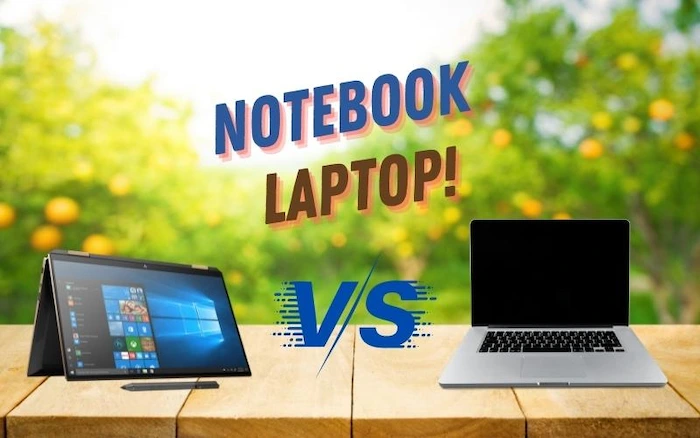
What is a Notebook
A notebook computer is a personal computer that is battery-powered, lighter than the laptop is relatively compact for easier carrying. It weighs three or four pounds and is 1 inch thick.
What is a Laptop
The laptop is generally larger and heavier than the notebook, and it requires to be plugged into a power outlet for it to function. The best thing is that they have significantly high screen resolutions. This will make games and movies appear clearer.
Difference Between Notebook and Laptop, (Laptop vs Notebook)
The major difference between laptops and notebooks is that notebooks have a small screen size as well as storage capacity than laptop computers.
Weight and Portability
Remember, size counts. Although a notebook and a laptop may not appear heavy, they could be when you place them on the lap or in the briefcase.
In many cases, the cost is always proportionate to the weight. You can compromise portability and weight to get a machine with a large display.
Resolution and Display Size
If you want to play games, watch HD videos, movies, or have many windows open at once on your notebook or laptop, you’ll need a larger resolution screen and a bigger display.
The most common resolution on laptops or notebooks is 1366×768 pixels. But, a high resolution is ideal if you want to watch videos at 1920×1080 resolution. The laptops with high resolution are recommended for individuals who desire to watch 4k videos and are gamers.
Operating Systems
There are several notebook and laptop operating systems to choose from. The most popular operating system is Windows and Mac OS. This is a matter of personal preference.
If you’re an Apple fan and want to use Apple products, you might like macOS. You may quickly sync Apple devices to one another to exchange or transfer data. Someone who uses Windows or always works in an office that frequently uses Windows will prefer a computer with a Windows operating system.
RAM and processing power
The Notebook computers with a RAM of 2GB to 16GB are very powerful and have greater processing power than those with less RAM. The laptop may be used instead of a desktop computer. Because laptops generate heat, they have fans to help them cool down.
Notebooks have 16-bit Intel Core i5 or Core i7 processors with 1 to 4 GB of RAM. Notebook processors are slower and less powerful than laptop CPUs.
Cooling System
Large laptops have larger cooling systems. It’s very critical to keep the internal elements from overheating. Laptops must have a cooling fan if the processors become very busy.
Notebooks don’t have a cooling system because they produce less heat from their processors. This also makes them less noisy.
Connectivity
Laptops usually have a CD or DVD drive, but notebooks don’t. Even though most users do not use DVDs or CDs anymore, connecting the drives to your notebook is possible. Laptops have many USB ports, about 2 to 4 ports, while notebooks have few ports, about 1 to 2 ports.
Battery Life
Even though notebooks and laptops are portable, there are limits. If you want to use the unplugged computer, be aware of its typical battery life. The average run time of some models has increased to approximately 14 hours, owing to quicker CPUs and the SSD disk drives. But, there’s still a huge variation.
Keep in mind that the battery life of a laptop is often exaggerated. The length of time the battery will last is determined by how you use it. HD video uses more power than web surfing.
The Price
Although the laptops available on the market are more compact, they nevertheless have higher features than notebooks. Laptops offer a lot more features and storage capacity, but they’re also considerably more expensive: a laptop might cost anywhere between $150 and $2,500, while a notebook generally ranges between $150 and $400.
There are several additional factors to know when estimating the cost of a laptop. The processing power and screen size are only two factors that significantly influence the cost of a laptop.
Conclusion
When deciding the type of computer to get, either notebook vs. laptop, it’s vital to think about what you want in a computer because a laptop is more expensive than a notebook.
The most crucial consideration is screen dimensions: a notebook could be ideal if you’re looking for a mobile computer that you can easily carry.
However, a laptop is ideal due to its huge storage space and high resolution. We can wrap up by saying that laptops are the best choice!
Frequently Asked Questions (FAQ)
Laptops are generally preferable over notebooks since they have higher resolution and storage space. This makes the screen quality of the laptop to be more superior.
The portable nature of notebook computers is what sets them apart; there’s no need to fret about charging the computer halfway through the work.
The greatest approach is to conduct your research on both gadgets and figure out the exact features that are essential for you – after that, make an informed decision based on that. Because laptops are more expensive than notebooks, there is no need to buy one if you still don’t know if it’s the right option!


